
Severity: 8192
Message: Return type of CI_Session_files_driver::open($save_path, $name) should either be compatible with SessionHandlerInterface::open(string $path, string $name): bool, or the #[\ReturnTypeWillChange] attribute should be used to temporarily suppress the notice
Filename: drivers/Session_files_driver.php
Line Number: 113
Severity: 8192
Message: Return type of CI_Session_files_driver::close() should either be compatible with SessionHandlerInterface::close(): bool, or the #[\ReturnTypeWillChange] attribute should be used to temporarily suppress the notice
Filename: drivers/Session_files_driver.php
Line Number: 280
Severity: 8192
Message: Return type of CI_Session_files_driver::read($session_id) should either be compatible with SessionHandlerInterface::read(string $id): string|false, or the #[\ReturnTypeWillChange] attribute should be used to temporarily suppress the notice
Filename: drivers/Session_files_driver.php
Line Number: 145
Severity: 8192
Message: Return type of CI_Session_files_driver::write($session_id, $session_data) should either be compatible with SessionHandlerInterface::write(string $id, string $data): bool, or the #[\ReturnTypeWillChange] attribute should be used to temporarily suppress the notice
Filename: drivers/Session_files_driver.php
Line Number: 223
Severity: 8192
Message: Return type of CI_Session_files_driver::destroy($session_id) should either be compatible with SessionHandlerInterface::destroy(string $id): bool, or the #[\ReturnTypeWillChange] attribute should be used to temporarily suppress the notice
Filename: drivers/Session_files_driver.php
Line Number: 303
Severity: 8192
Message: Return type of CI_Session_files_driver::gc($maxlifetime) should either be compatible with SessionHandlerInterface::gc(int $max_lifetime): int|false, or the #[\ReturnTypeWillChange] attribute should be used to temporarily suppress the notice
Filename: drivers/Session_files_driver.php
Line Number: 344
Severity: 8192
Message: setcookie(): Passing null to parameter #7 ($httponly) of type bool is deprecated
Filename: core/Input.php
Line Number: 410
Bu yazıda Javascript ile sadece sayısal değerlerin girilebileceği bir input alanı oluşturmayı öğreneceğiz. Input alanına sadece rakam girilebilecek, rakam dışındaki karakter yazımlarına izin verilmeyecek. Aynı örneği jQuery ile yapmak istiyorsanız bu yazıyı okuyabilirsiniz.
Oluşturulan Form Görüntüsü
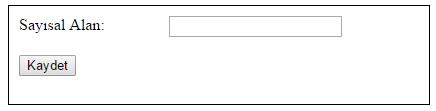
Javascript Kodu
function sayiKontrol(event)
{
if(event.keyCode != 8 && event.keyCode != 0 && (event.keyCode < 48 || event.keyCode > 57))
return false;
var frm = document.getElementById("sayisal_form");
frm.setAttribute("onsubmit", true);
return true;
}
HTML Kodu
<div id="uyelik_formu">
<form name="form" id="sayisal_form" action="#" method="post" onsubmit="return false;">
<label>Sayısal Alan:</label>
<input type="text" id="sayisal" name="sayisal" onkeypress="return sayiKontrol(event)">
<br><br>
<input type="submit" value="Kaydet">
</form>
</div>